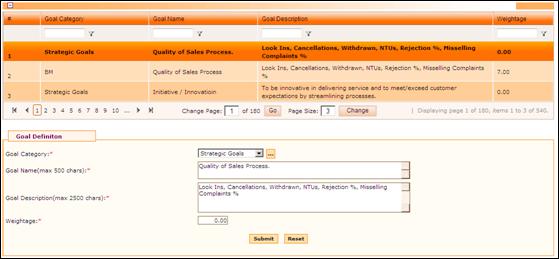
Goal Definition
Why should I use this form?
Use this form to define Goals, which will be like a Goal bank. These are organization-wide goals and will be used by employees during Goal Setting.
What are the pre-requisites?
N/A
Who can access this form?
This form shall be visible to all employees to whom the visibility is given in Product Setup ® Module Role Mapping/Module Administration.
How to navigate to this form?
Point to PMS menu, select Goal Definition under Appraisal Setup.
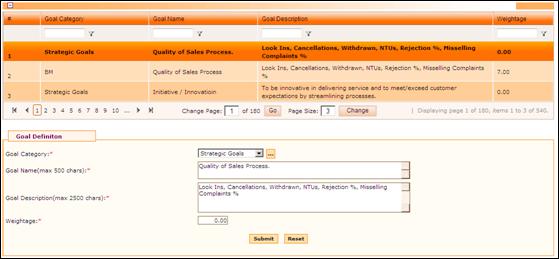
List of existing Goal Definitions are shown in the grid. Use the filter section to filter Goal in the grid based on a condition.
Click the [+] icon on the left top of the grid to show/hide the grid.
Field guidelines are explained below:
Field Name |
Description |
Goal Category |
Select the Goal Category from the drop down list. If the required category is not available, click the ellipse button to add a new category. |
Goal Name |
Enter Goal Name |
Goal Description |
Enter Description of the Goal |
Weightage |
Enter weightage of the Goal. |
Click [Submit] to save the details.
Click [Reset] to refresh the form.
Post Activity
Goals defined here will be available for selection in Goal Setting Form.