Approval of Confirmation Appraisal
When the employee completes and submits the Confirmation Appraisal form, it will be routed to the approver for approval.
Confirmation appraisal can have multiple levels of approvals. In this case, when the first level approver approves the form, it will be sent to the next level, based on the configurations.
![]() If the first
level (L1) approver has not acted on the confirmation appraisal process
within the stipulated time, then it would be automatically moved to the
second level (L2) approver with auto approved comments and configured
settings.
If the first
level (L1) approver has not acted on the confirmation appraisal process
within the stipulated time, then it would be automatically moved to the
second level (L2) approver with auto approved comments and configured
settings.
This can be achieved using the parameter “CONF_DAYS_L1” and “AUTO_MOVEMENT_RATING” parameters.
To approve a confirmation appraisal,
Select ‘Forms pending for your approval’ from “Workflow forms”. Select ‘Confirmation Appraisal’ from this list. On selecting the form name, the list of requests that are awaiting approval will be shown as below:
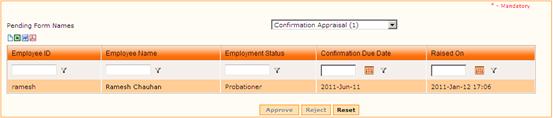
Figure 2.10 Forms pending for approval
To view details of the confirmation appraisal, click a record. The Performance Review details will be displayed as shown here:
![]()
|
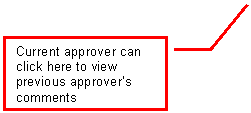
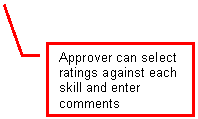
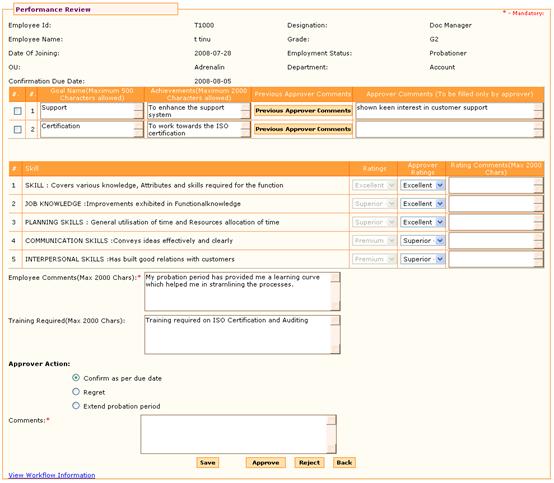
Figure 2.11 Confirmation Appraisal approval – 1st Level
This form will be similar to the Confirmation Appraisal form, except for provision for the approver to enter comments and select ratings.
The approver has three options with regard to the confirmation of the employee, based on the performance.
iv. Confirm as per due date
v. Regret
vi. Extend probation period