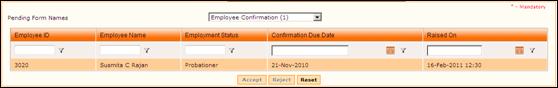
Confirmation approval
Only the approvers who have been configured in the workflow manager will be able to approve the confirmation requests that are raised by the initiator.
In general, confirmation requests are approved by the Reporting manager of the employee (whose confirmation is initiated) – at the first level.
To approve confirmation form,
Select ‘Forms pending for your approval’ from “Workflow forms”. Select ‘Employee Confirmation’ from this list. On selecting the form name, the list of requests that are awaiting approval will be shown as below:
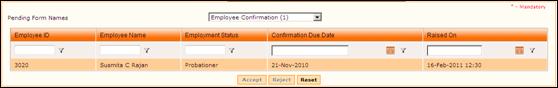
Click on a record to view the details and proceed.

Figure 2.2 Confirmation Approval - 1st level
The approver has three options with regard to the confirmation of the employee, based on the performance.
i. Confirm as per due date
ii. Confirm before due date
iii. Extend probation period