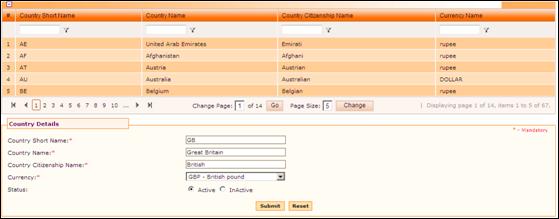
Country Master
Why should I use this form?
This form helps you manage Country related information such as Country Name, Country Citizenship Name, Currency Name, etc..
What are the Pre-requisites?
N/A
Who can access this form?
This form shall be visible to all employees to whom the visibility is given in Product Setup ® Module Role Mapping/Module Administration.
How to navigate to this form?
Point to Admin menu, select Country Master under Setup Masters.
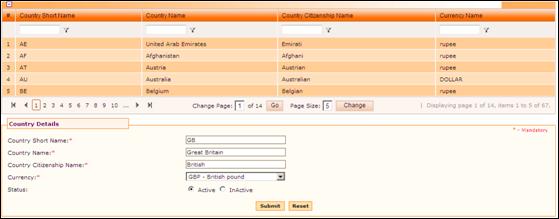
Figure 4‑2 Country Master
Existing Country details are listed in the grid.
Use the filter section to filter records based on criteria. Please refer the General Guidelines document for more details on filtering records.
Field guidelines are as follows:
Field |
Description |
Country Short Name |
Enter the Country short name, for e.g., United Kingdom will be short named as UK. |
Country Name |
Enter the Country’s name. |
Country Citizenship Name |
Enter the name of the Country in which the employee is a Citizen |
Currency Name |
This will be the currency used by that Country. Select the Currency from the drop down field. |
Click [Submit] to save the country details.
Click [Reset] to refresh the form.
Post Activity
On submission, country details are updated in the tables.
To modify any record, select the record from the grid. Selected County details will be populated in the form. Make necessary changes and click [Submit] to save the changes.