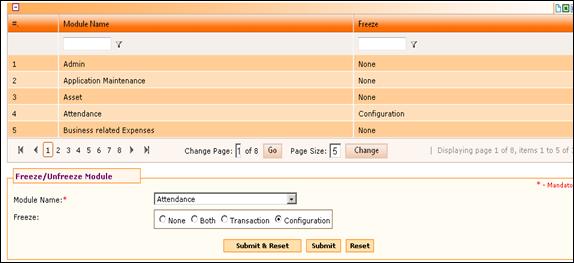
Freeze Module
Why should I use this form?
This form is used to freeze Modules where we need to mention whether the configuration forms or the transaction forms belonging to the selected modules has to be in freeze mode.
In Adrenalin application, the forms are classified into 3 categories.
1) Configuration Form (Master Forms, configuration forms like Leave Rule, Manage Role Player, etc..)
2) Transaction Form (Forms like Leave Request, Weekly Timesheet, Employee Movement, etc..)
3) View/Report Form (Clock in/out report, Timesheet Details, etc..)
The module transaction forms will work based on the configuration defined in the configuration of that module.
Changing the configuration settings of a module in the middle of a transaction would have an impact on transaction behavior.
So, whenever the user is planning to change the configuration values, the transaction forms of that module should not be enabled to the user for creating or updating any transaction. Similarly, whenever the transaction forms are opened to the user, then the configuration form should not be available for any change in the configurations.
In short, for a module, when the configuration forms are available for modification, the transaction form should be in freeze mode and vice versa.
What are the Pre-requisites?
N/A
Who can access this form?
This form shall be visible to all employees to whom the visibility is given in Product Setup ® Module Role Mapping/Module Administration.
How to navigate to this form?
Point to Admin menu, select Freeze Module under Setup HRMS.
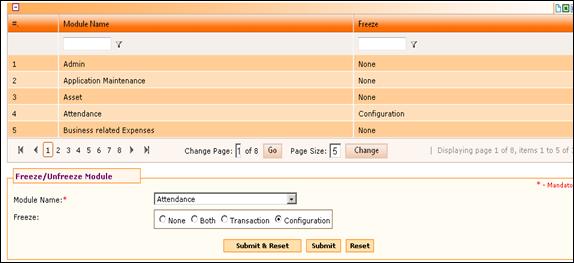
Figure 4‑26 Freeze Module
1) Select Module Name that needs to be set in freeze mode.
2) Select the Freeze Option.
· ‘None’ indicates none of the forms are in freeze mode
· ‘Both’ indicates that both transaction and configuration forms are in freeze mode.
· ‘Transaction’ indicates that transaction forms belonging to selected module will be in freeze mode.
· ‘Configuration’ indicates that Configuration forms belonging to selected module will be in freeze mode.
3) Click [Submit & Reset] to save the details and refresh the form.
Once the configuration of module wise freeze/unfreeze is setup, it will impact the configuration and transaction forms of the selected modules. For example if Attendance module is set in freeze mode for Transactions, then the Transaction forms belonging to Attendance module like Attendance Regularization will be in freeze mode i.e. Submit button will be disabled.
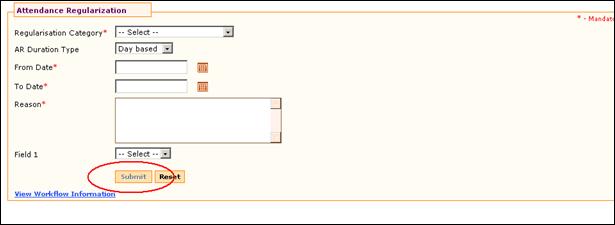
Whereas, the configuration forms belonging to Attendance module like Attendance Configuration form will be enabled to set up configuration for Attendance module.
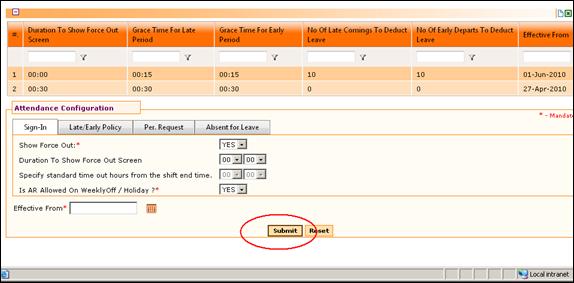
Also the forms common to all modules listed above in the document like Workflow Definition Master, Mail Content Builder, etc., will be enabled, to set the configuration for the Attendance module while the transaction form is in freeze mode.
Once the configuration is set up for the module, the configuration can be in freeze mode and the transaction form can be enabled for transactions to happen. For example, if Attendance module is set in freeze mode for Configuration, then the configuration forms belonging to Attendance module like Attendance Configuration will be in freeze mode i.e. Submit button will be disabled.
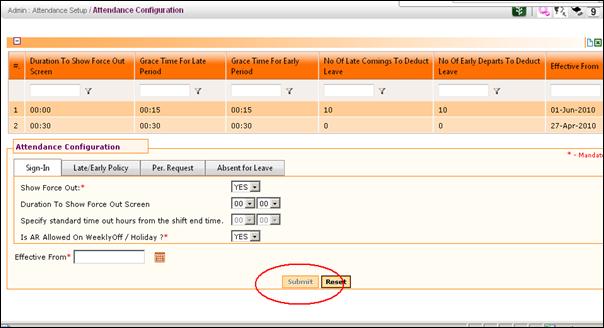
And the transaction forms belonging to Attendance module like Attendance Regularization screen will be enabled.