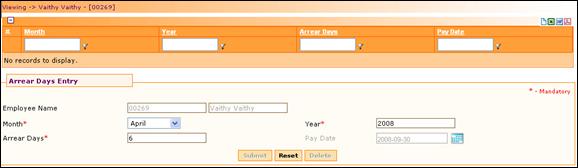
Regularizing Lop of past month (arrear days)
Why should I use this form?
Normally when any leave without pay is entered wrongly for past months, it is reversed in the future months, using adjustment. But, this leads to issues like:
· Manual calculation
· The amount is not linked to the month, which is getting regularized
· Affects, HRA and Conveyance exemption calculation, as explained above
Manual calculation: this amount will not be linked to the month, which is getting regularized. This is the reason Adrenalin has come up with an effective feature regarding, entering the amount to be paid back, specifying the LOP deducted month. By this logic, the exact amount gets reversed.
What are the Pre-requisites?
· Pay details should be submitted for past months
Who can access this form?
This form shall be visible to all employees to whom the visibility is given in Product Setup ® Module Role Mapping/Module Administration.
How to navigate to this form?
Point to Payroll menu, select Regularising LOP of past month under Salary.
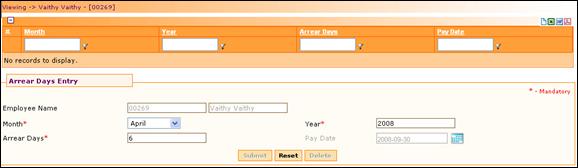
Figure 2‑52 Regularizing LOP of past month
The grid in this form shows the list of existing regularizing LOP of past month entry. Use the filter section to filter records in the grid based on a condition.
Click the [+] icon on the left top of the grid to show/hide the grid.
The field guidelines are as follows:
Field Name |
Description |
Employee Name |
The selected employee’s name from the grid will be populated in this field. |
Month |
Select the Month to be considered for arrears |
Year |
Enter the Year |
Arrear Days |
Enter the number of days to be considered as arrears |
Pay Date |
The pay date for the employee will populate automatically |
Click [Submit] to save the details.
Click [Reset] to refresh the form.
To delete any record from the grid, select the record by clicking on the grid. Selected record will be populated in the form. Click [Delete] to delete the record.