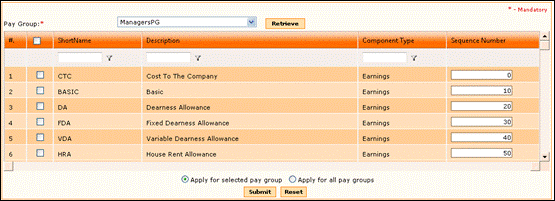
Component Sequence Number Setting
Why should I use this form?
This form is used to set the sequence in which the components should appear. This form also facilitates copying the component sequence settings done for one pay group to another pay group.
What are the Pre-requisites?
· Pay group should be available
· Component Type should be available
Who can access this form?
This form shall be visible to all employees to whom the visibility is given in Product Setup ® Module Role Mapping/Module Administration.
How to navigate to this form?
Point to Payroll menu, select Component Sequence Number Settings under Master.
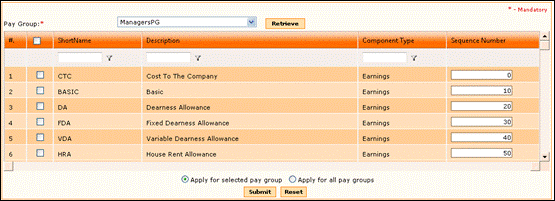
Figure 2‑13 Component Sequence number setting
1. Select Pay Group from the drop down field and click [Retrieve]. If any settings available for the selected Pay Group, that will be populated in the form.
2. Enter Sequence number for each of the Component.
![]() While
setting the sequence number, it is recommended to have the CTC component
as the first or else the calculations may not be correct in Compensation
Details for an employee. If any component is a formula component,
then the parent component on which the formula is dependent should come
before the formula component.
While
setting the sequence number, it is recommended to have the CTC component
as the first or else the calculations may not be correct in Compensation
Details for an employee. If any component is a formula component,
then the parent component on which the formula is dependent should come
before the formula component.
3. Copying options:
· Apply for selected Pay group – This option allows you to copy the component sequence number settings only to the selected Pay Group.
· Apply for all Pay groups – This option allows you to copy the component sequence number settings to all the available Pay Groups with the same short name of the component.
4. Click [Submit] to save the details.
5. Click [Reset] to refresh the form.