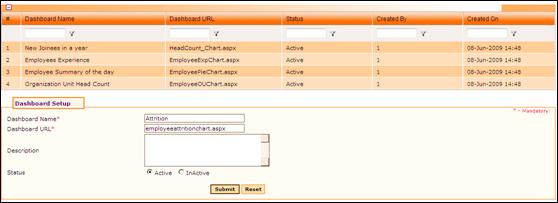
Dashboard Setup
Why should I use this form?
This form is used to add new Dashboards. The Dashboard setup options include Dashboard Name, Dashboard URL, Description and Status. It is also possible to edit the existing Dashboard settings such as Name, URL, Status, etc..
What are the Pre-requisites?
N/A
Who can access this form?
This form shall be visible to all employees to whom the visibility is given in Product Setup ® Module Role Mapping/Module Administration.
How to access this form?
Point to Admin menu, select Dashboard Setup under Product Setup.
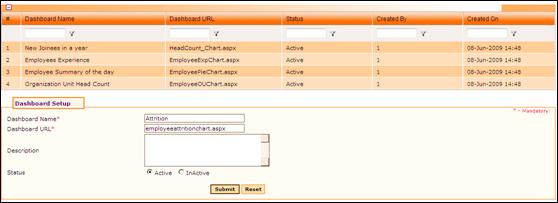
3‑27 Dashboard Setup
1. Enter the Name for the Dash board.
2. Enter the file name, which needs to be showed in the Dashboard.
3. Enter Description.
4. Select the Status of the Dashboard. By default, the Status will be selected as ‘Active’.
5. Click [Submit] to save the details.
6. Click [Reset] to refresh the form.
Post Activity
On submission of the form, the new/modified Dashboard will appear in the Dashboard screen. Screenshot of a dashboard screen can add value to this point