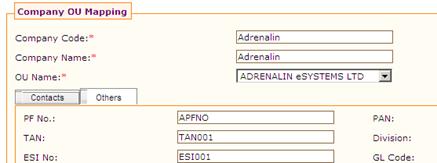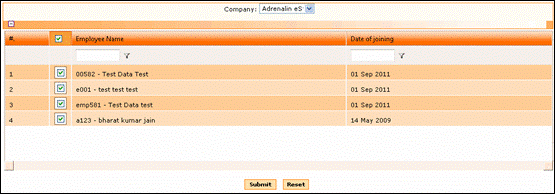
PF Number Creation
Why should I use this form?
This form facilitates generating PF number for active employees, for whom PF number is not available.
What are the Pre-requisites?
· N/A
Who can access this form?
This form shall be visible to all employees to whom the visibility is given in Product Setup ® Module Role Mapping/Module Administration.
How to navigate to this form?
Point to Payroll menu, select PF Number Creation under Utilities.
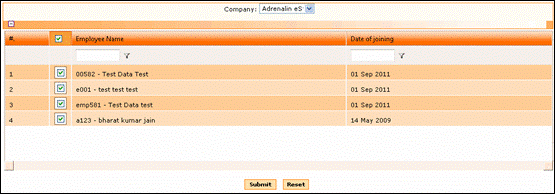
Figure 2‑75 PF Number creation
1. Select Company from the drop down field. On selecting the Company Name, list of employees for whom PF number is not available is populated in the form.
2. Choose employees for whom PF number has to be generated and click [Submit].
3. Click [Reset] to refresh the form.
Post Activity
PF number is automatically generated for the selected employees. The format of the PF number will be taken from Company OU Mapping (PF number specified in Others tab)
![]()